Create a Back Test¶
1. Navigate to the Back Tests Page¶
Click Back Tests in the sidebar navigation menu.
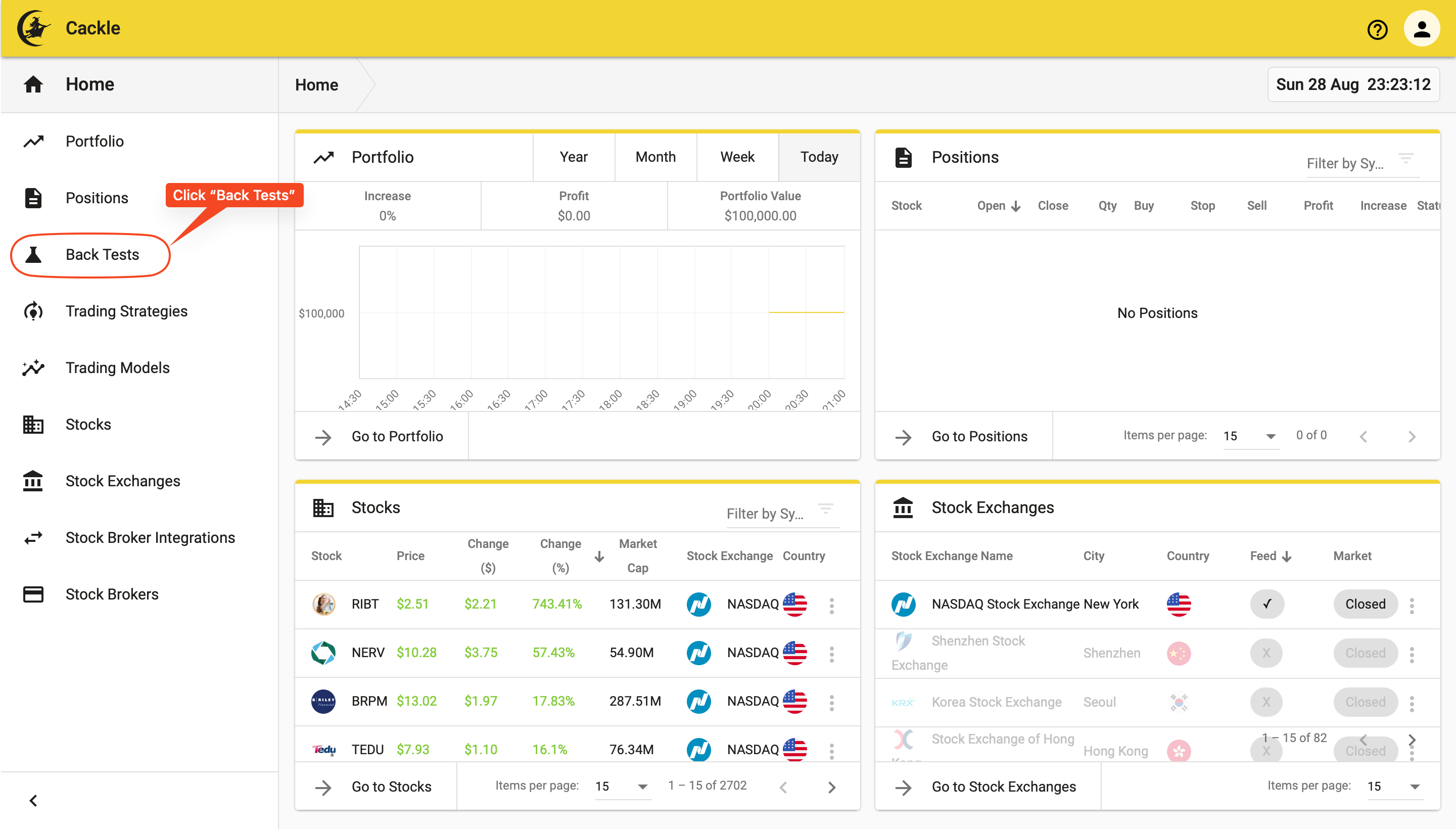
2. Click Create New Back Test¶
Click Creat New Back Test in the top right-hand corner.
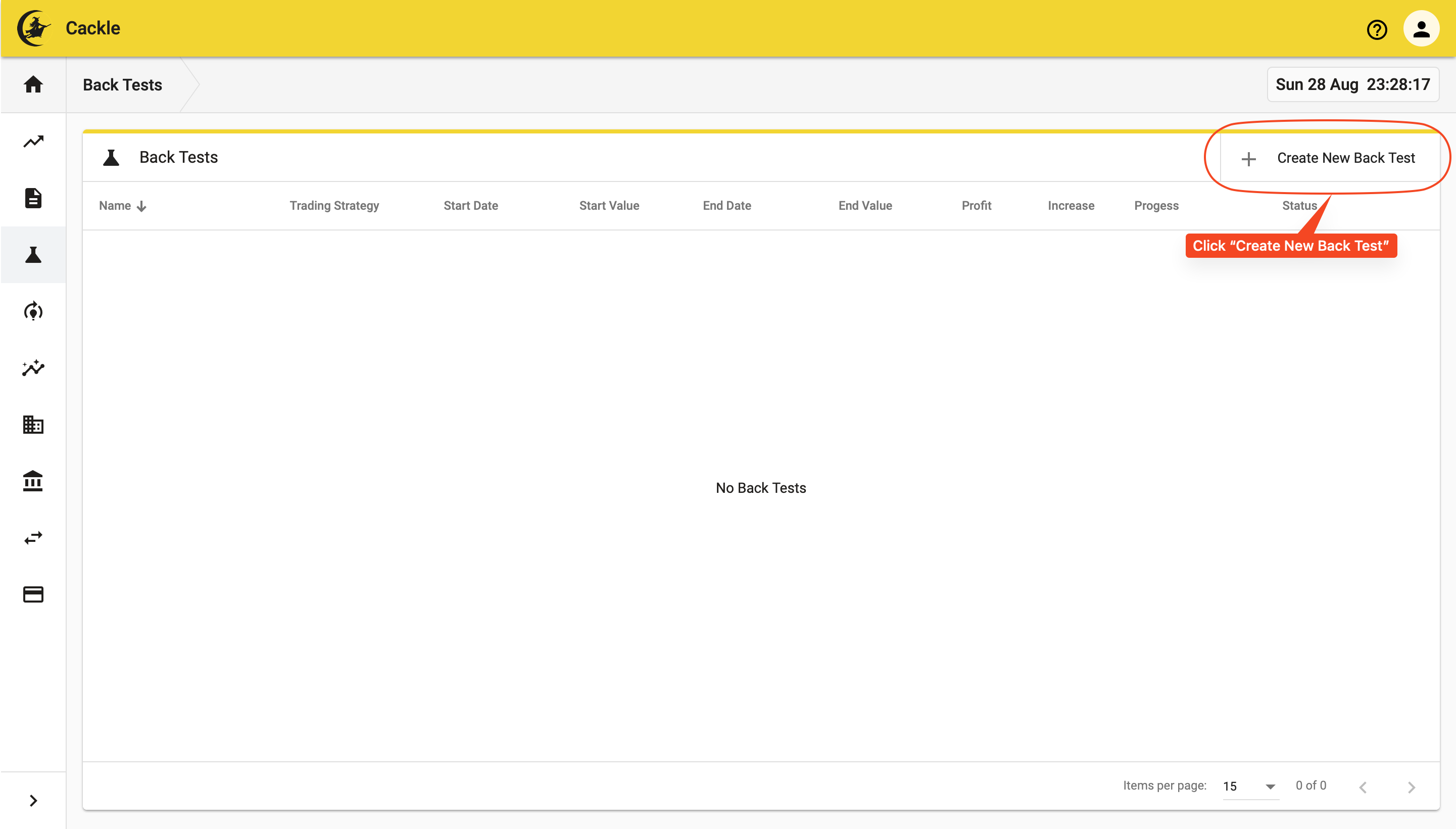
2. Enter the Parameters of Your Back Test¶
Enter a Name, Portfolio Starting Value, Trading Strategy, Start Date, and End Date for the Back Test, and click the Create New Back Test button.
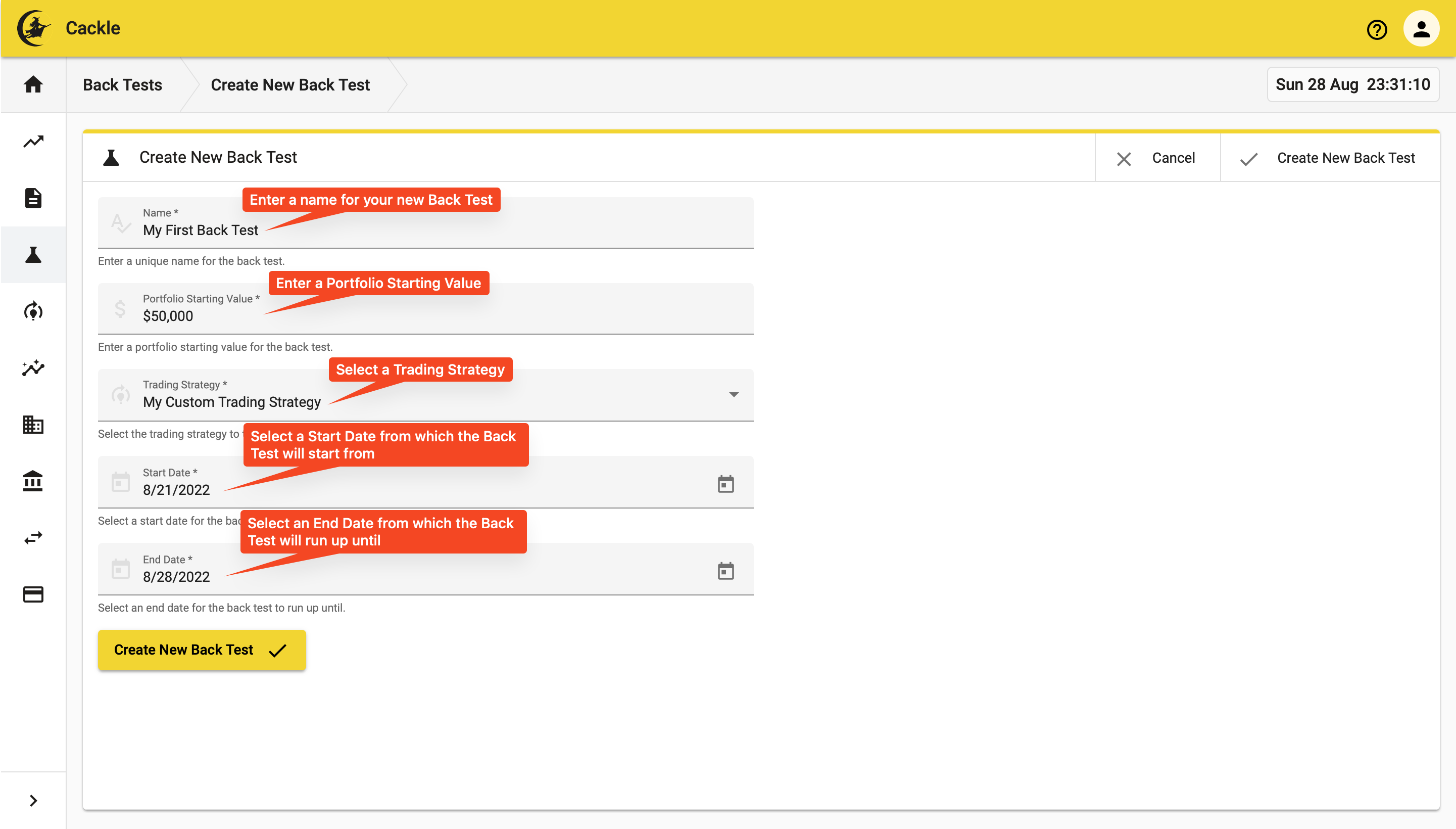
2. Monitor the Progress of the Back Test¶
In the background the Cackle platform will provision computing power to process the Back Test, and you can see its progress on the Back Tests page. As the Back Test runs you will be able to see how much Profit has been recorded on the test, and when it is complete you will be able to see the final Profit and Increase values.
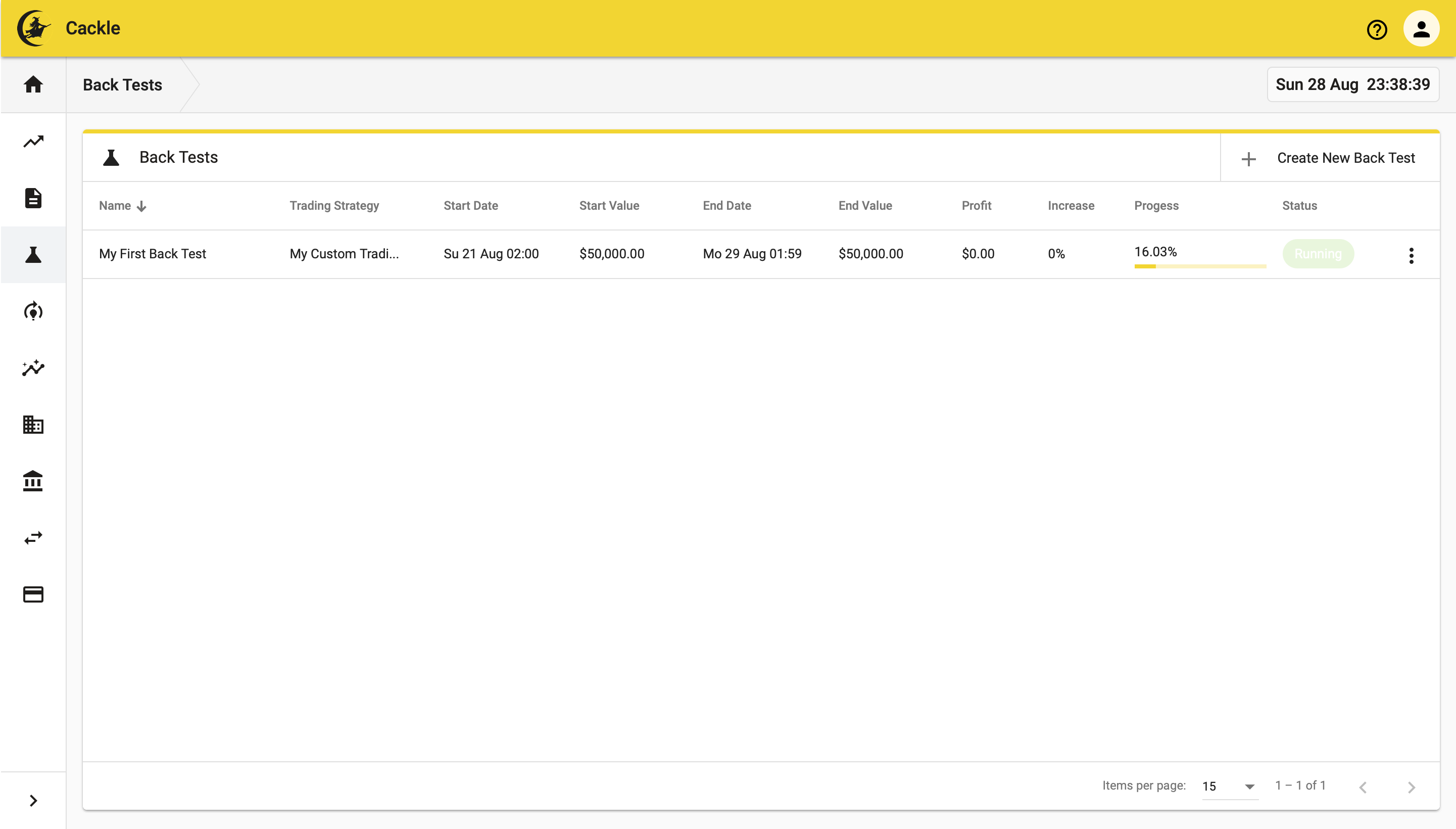
Now you know how to create a Custom Trading Strategy, and how to run a Back Test on it. You can now try out subscribing to a Managed Trading Strategy, which allows you to avoid tweaking parameters and running Back Tests altogether!
Proceed to: 5. Subscribe to a Managed Trading Strategy