Create a Custom Trading Strategy¶
1. Navigate to the Trading Strategies Page¶
Click Trading Strategies in the sidebar navigation menu.
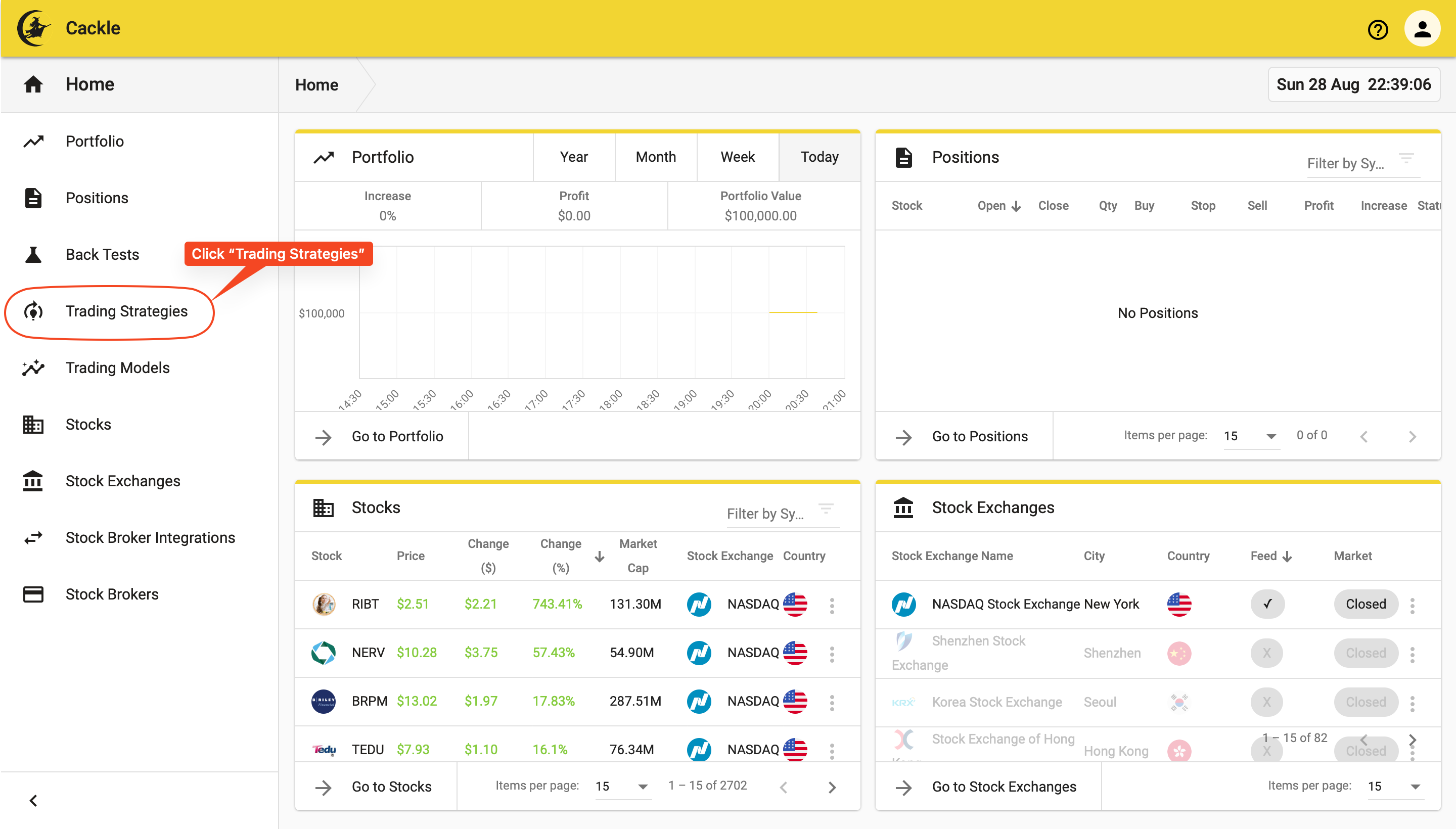
2. Click the Create New Custom Trading Strategy Button¶
Click the Create New Custom Trading Strategy button.
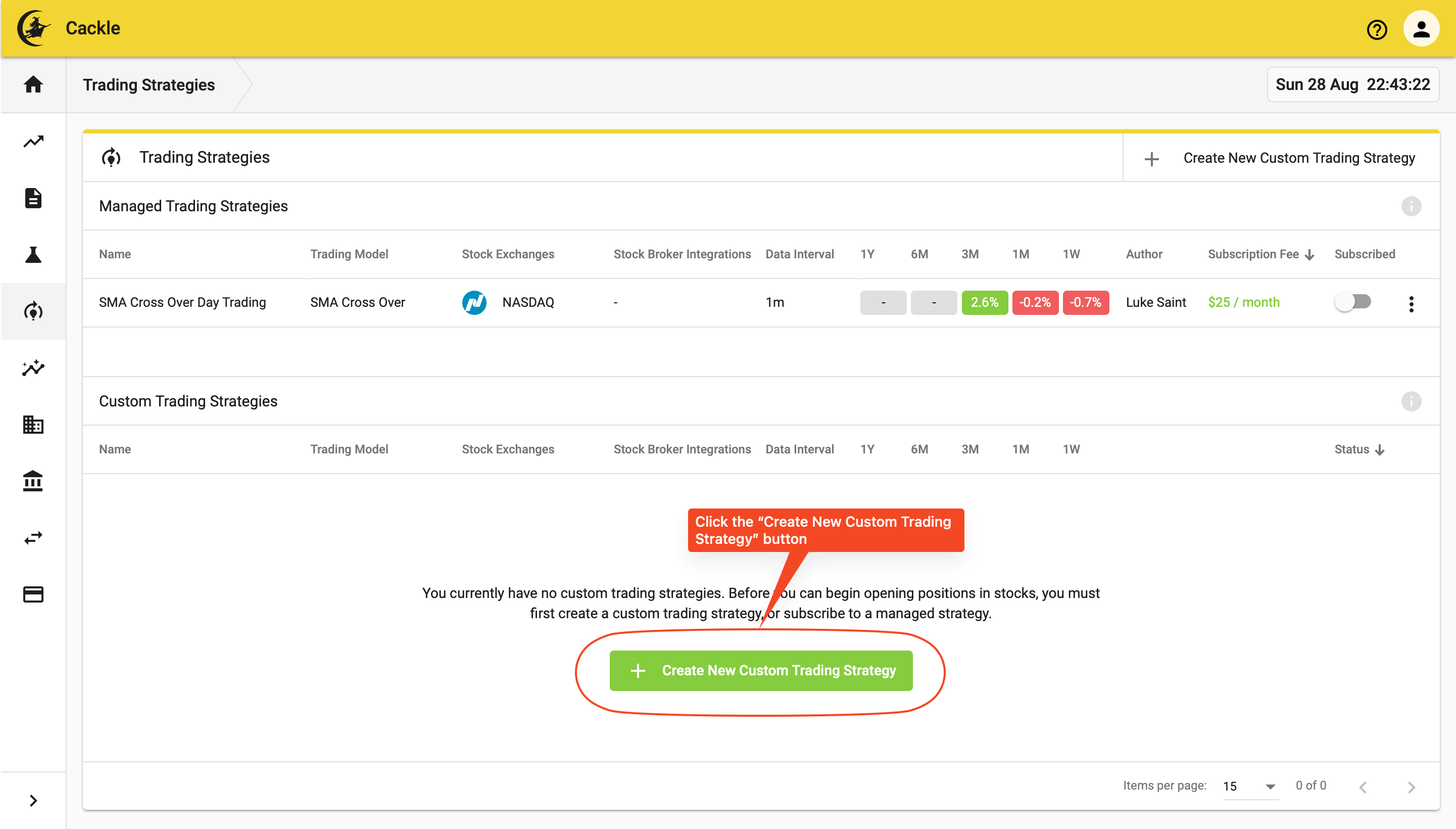
3. Click the Create New Custom Trading Strategy Button¶
Click the Create New Custom Trading Strategy button.
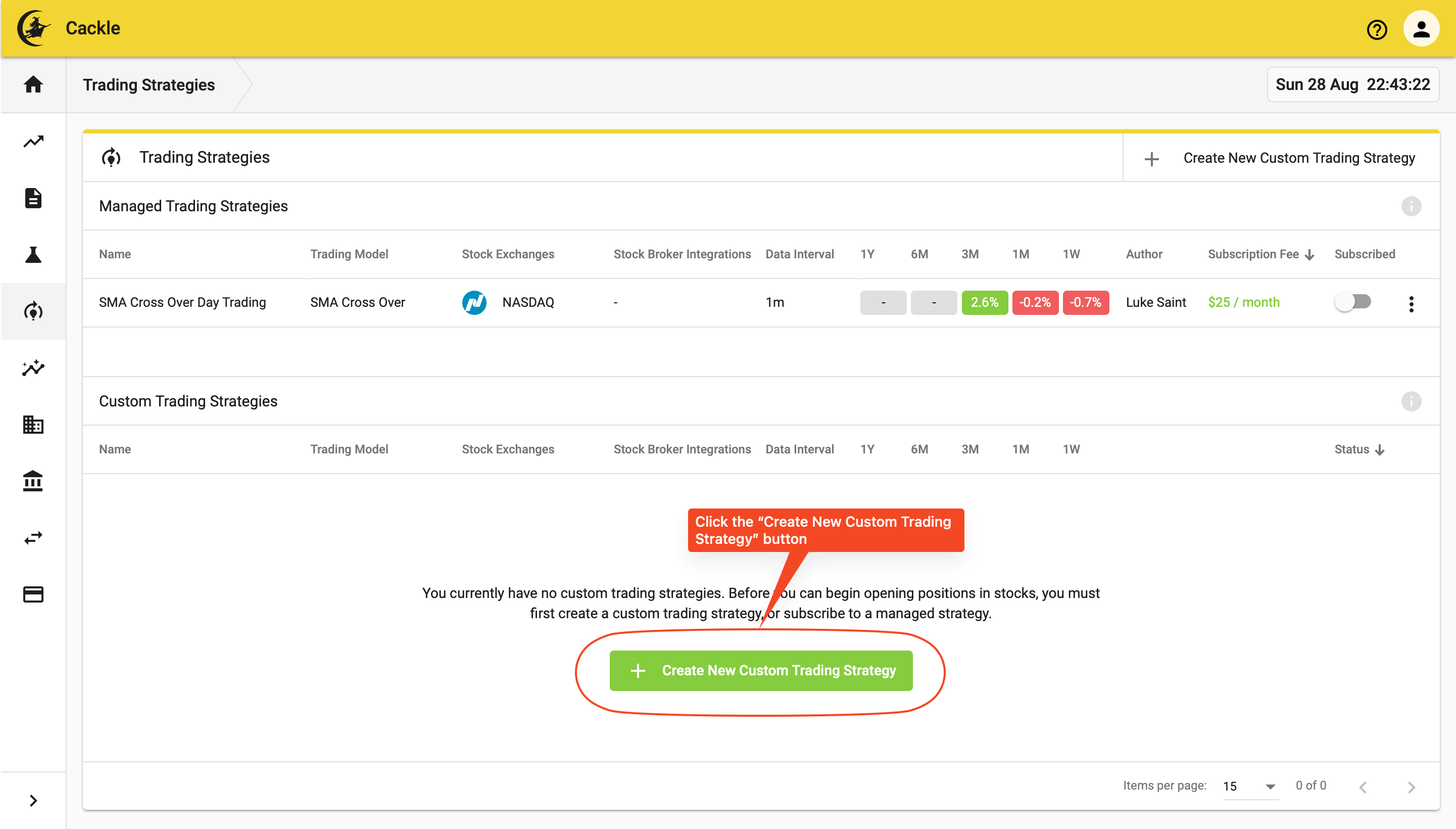
4. Enter Custom Trading Strategy Parameters¶
Enter a name for your Custom Trading Strategy, select a Trading Model, a Data Interval, a Stock Exchange, one of your Stock Broker Integrations, enable the Custom Trading Strategy, and click Save New Trading Strategy in the top right-hand corner.
IMPORTANT: This quick guide does not explain all the parameters in the various tabs of Trading Strategy creation page. This will be covered in further documentation. This quick guide is aimed at getting you up-and-running quickly so that you can experiment with the more advanced parameters in your own time.
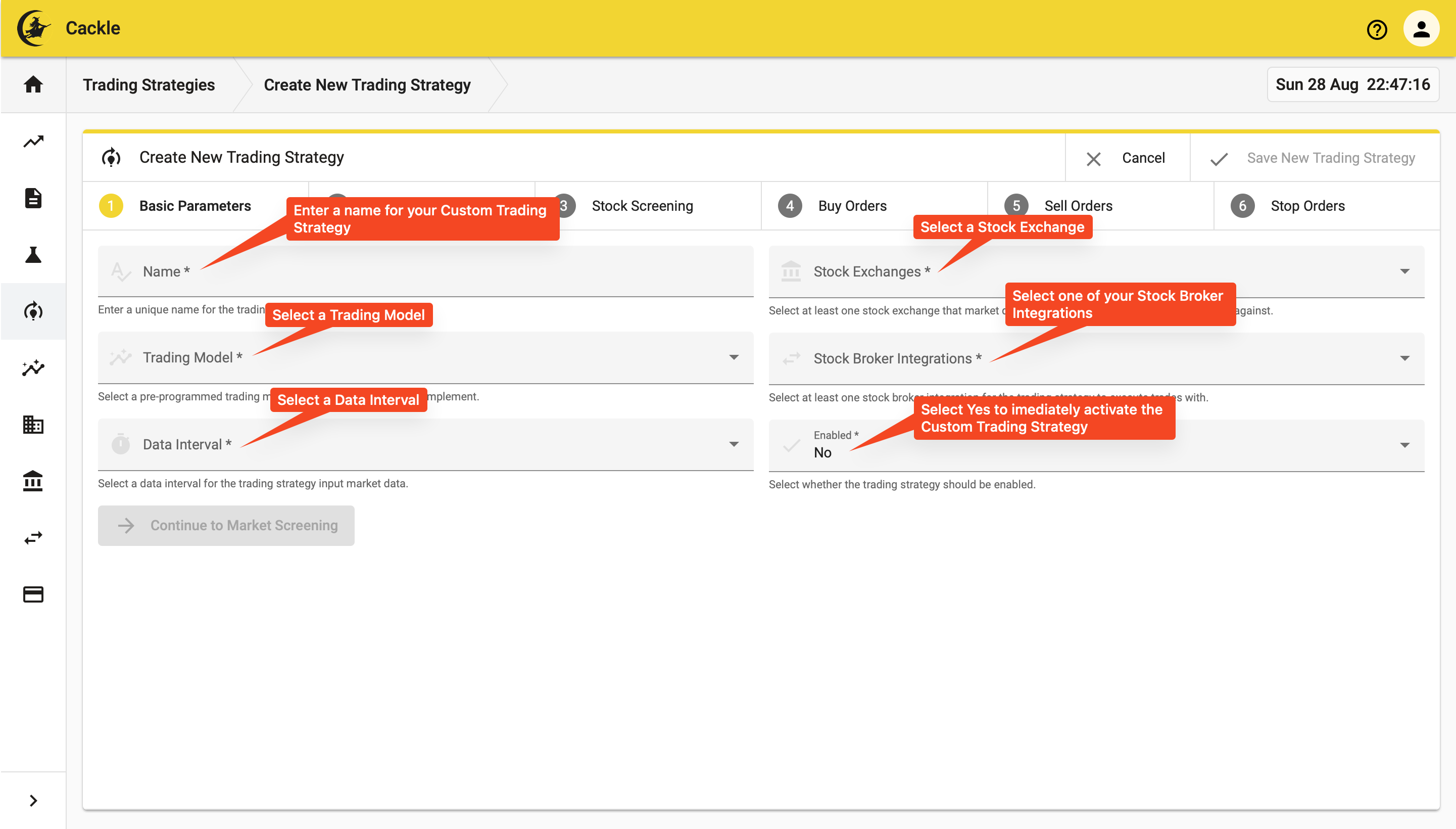
4. Done! You've Created Your First Custom Trading Strategy!¶
You have created your first Custom Trading Strategy! So long as the strategy is marked as Enabled, it will start executing trades within the trading hours of the Stock Exchange selected in the strategy.
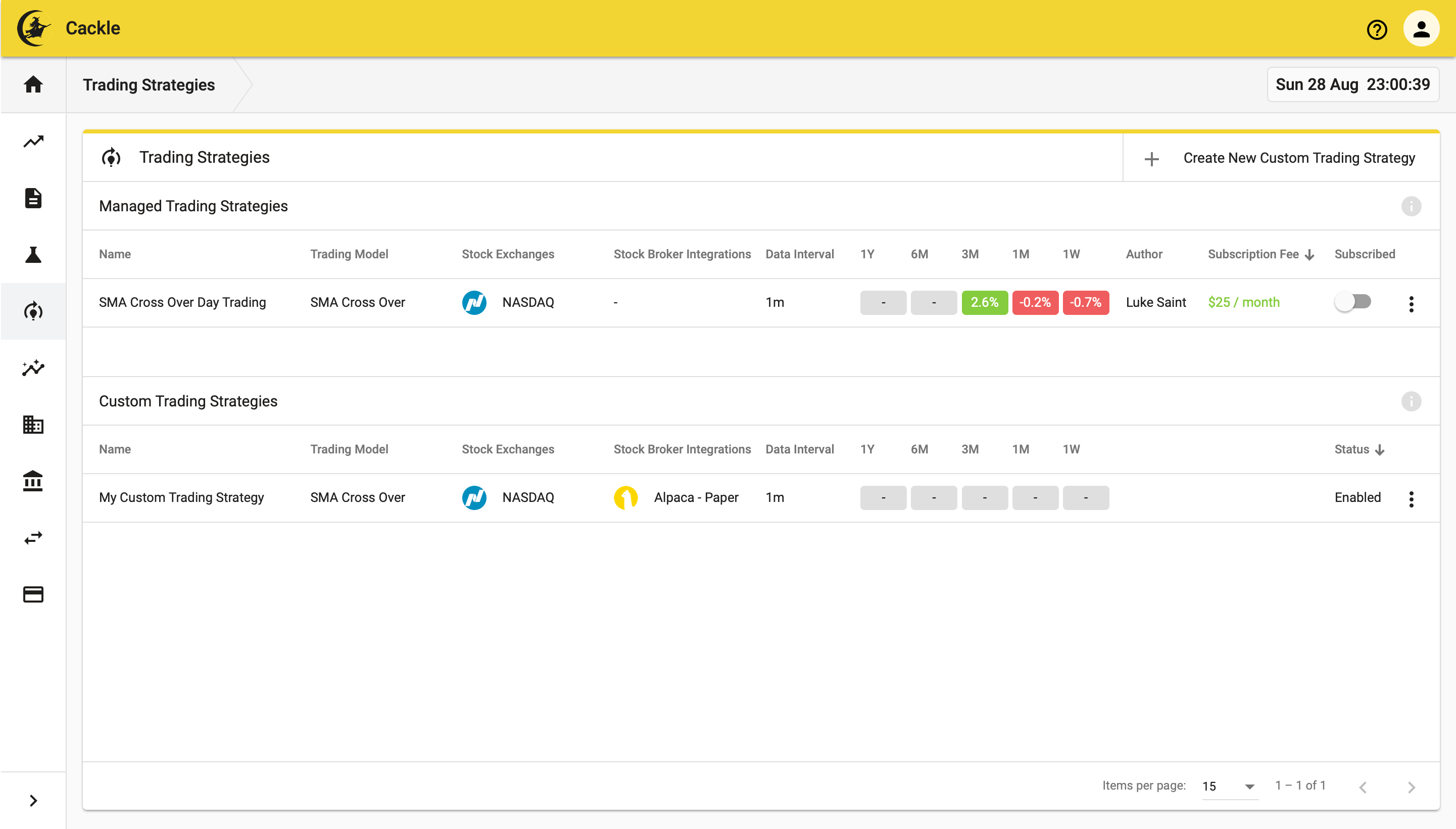
While you will have to wait until Stock Market opening hours to see the strategy in action and executing real trades, you can now start running Back Tests to see how it would have performed on historical market data.
You can now proceed to: 4. Create a Back Test.