Create a Stock Broker Integration¶
Before you can start creating Custom Trading Strategies, or subscribing to Managed Trading Strategies, you must first create a Stock Broker Integration. Currently only the US stock broker Alpaca is fully supported, however, Alpaca provide a fantastic commission-free algo-trading service on US equities and ETFs. When other competing stock brokers catch up with Alpaca's fantastic algo-trading functionality, we'll then start to add support for them too.
1. Register for an Account with Alpaca¶
Head on over to the Alpaca registration page and fill out their registration form: https://app.alpaca.markets/signup.
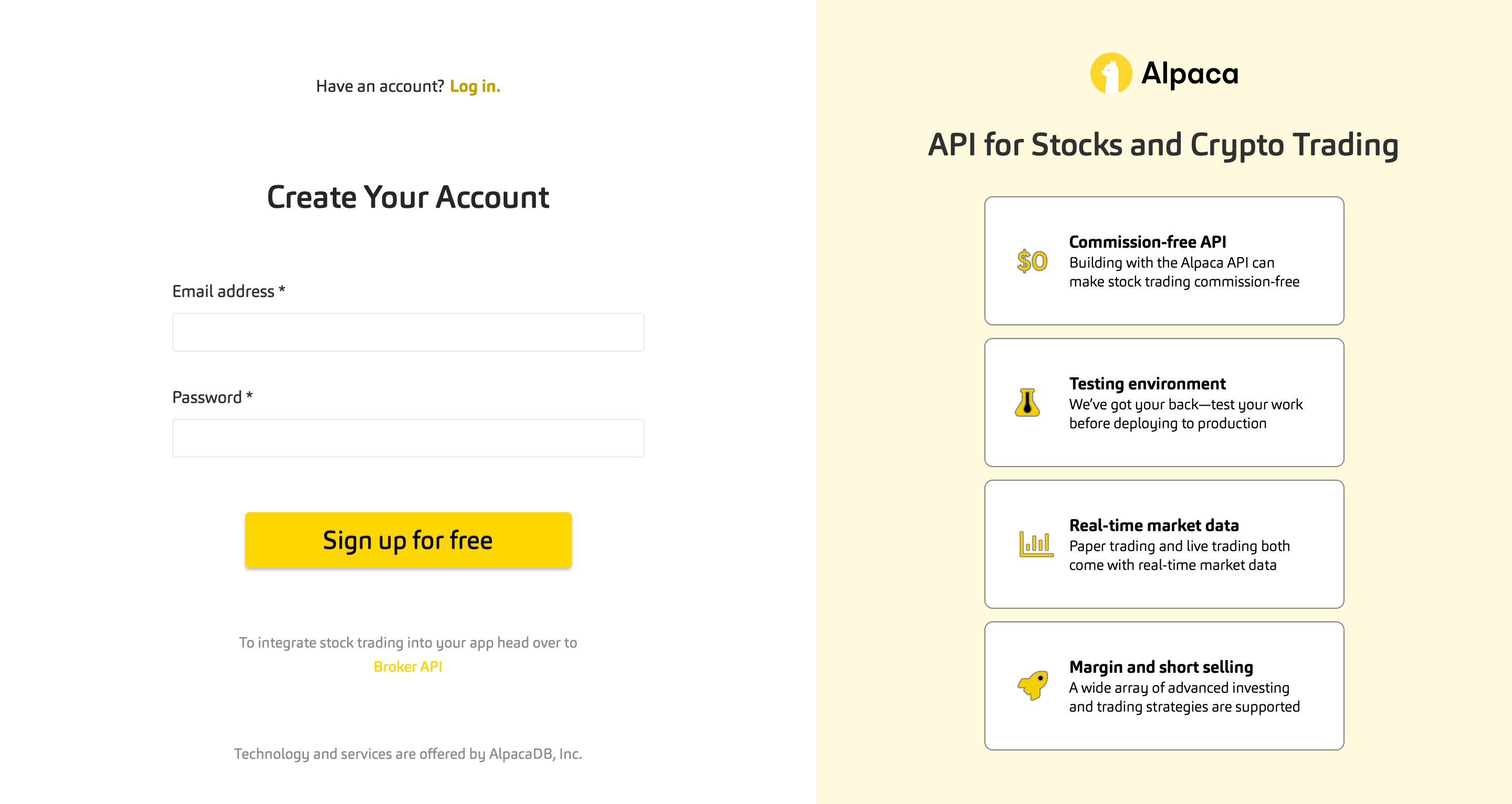
2. Email Verification¶
Alpaca will send you an email asking you to verify your email address. Check you inbox and click the Confirm My Account button in the email.
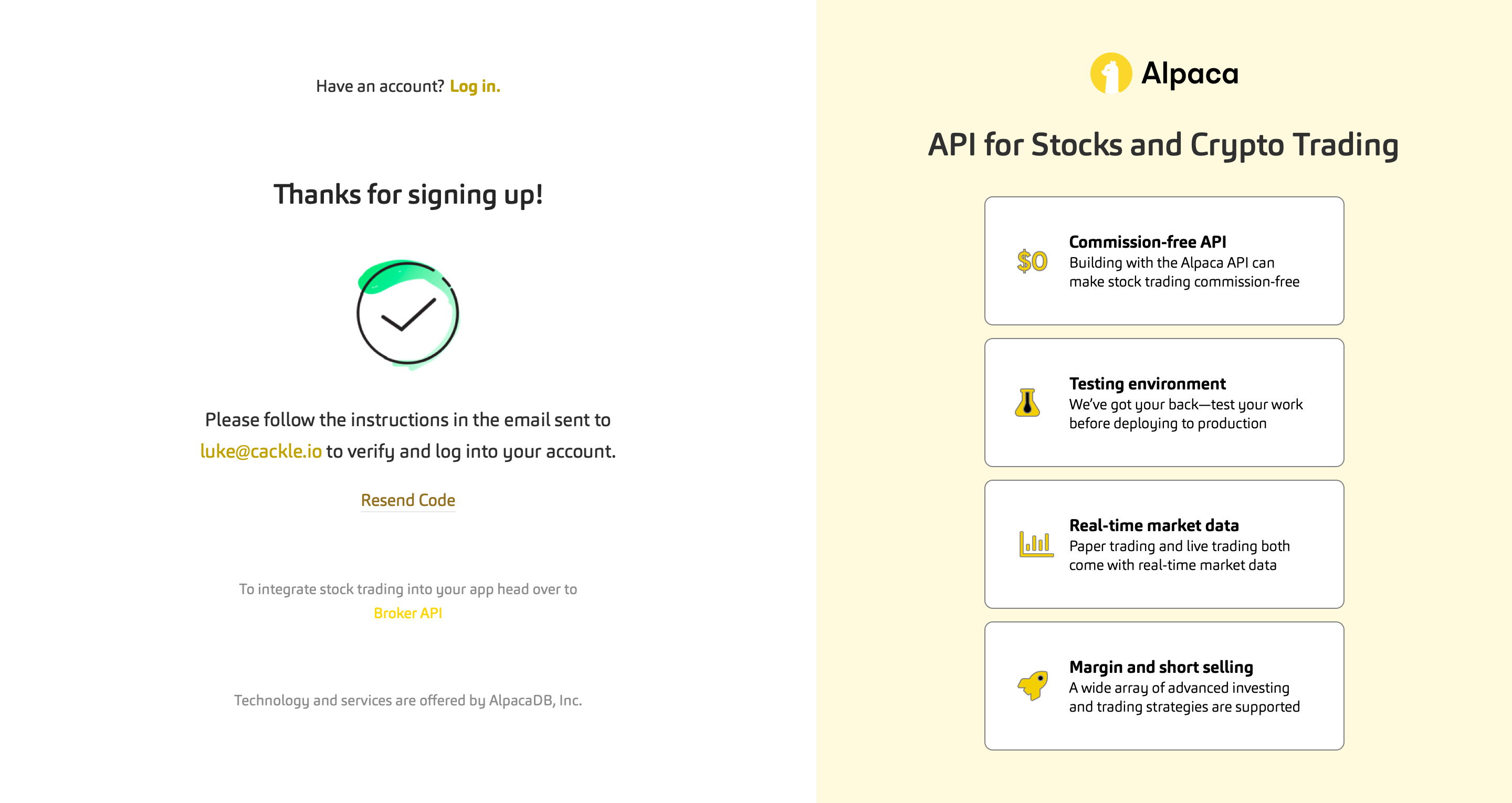
3. Log in to your Alpaca Account¶
The link in the email will activate your account and take you to the Alpaca Login Page. Enter the credentials you created on the Alpaca Registration Page and click the Login button.
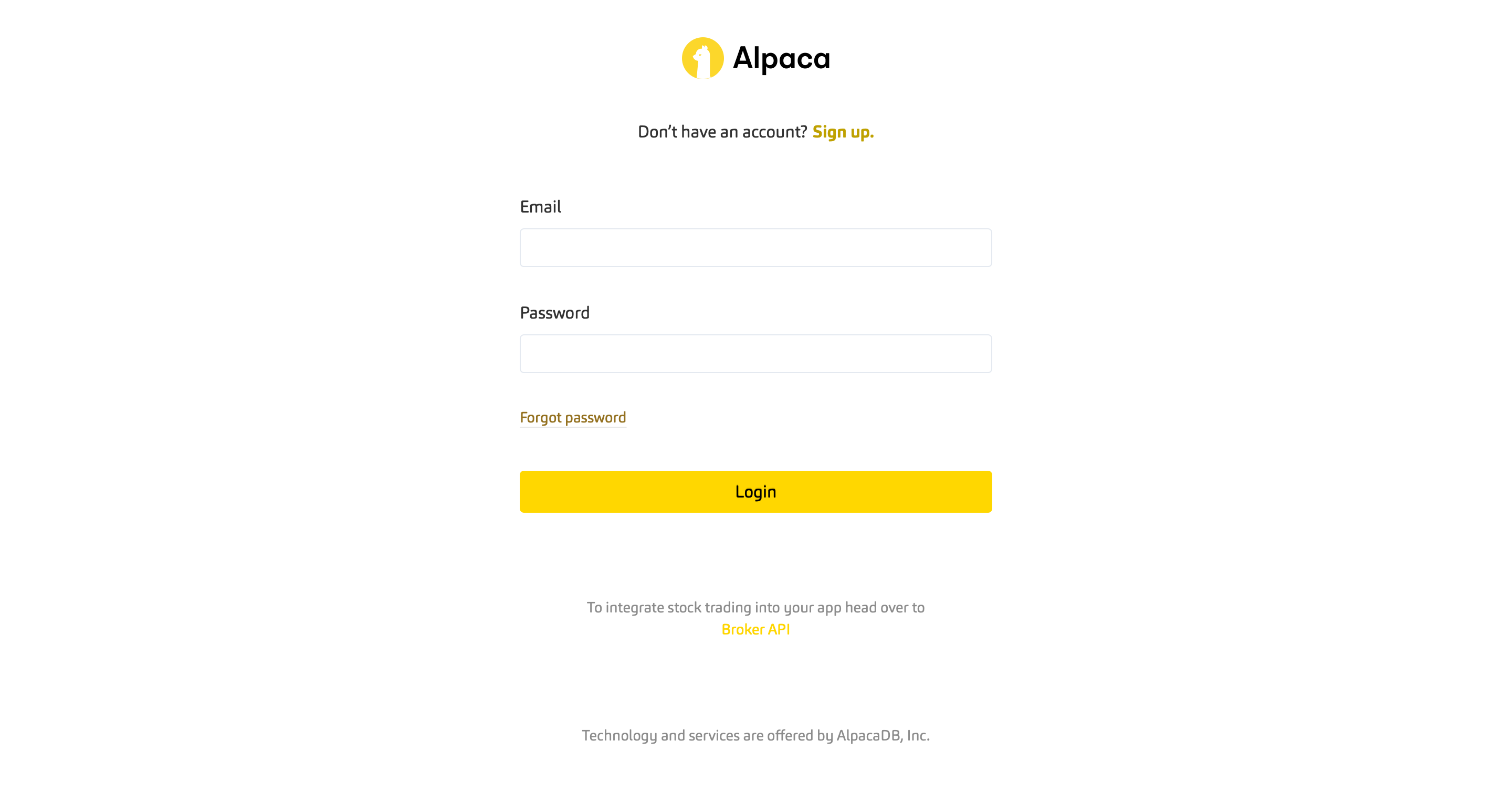
4. Click the Paper Trading Link¶
Once you've logged into your Alpaca account, click the "paper trading API" link shown below.
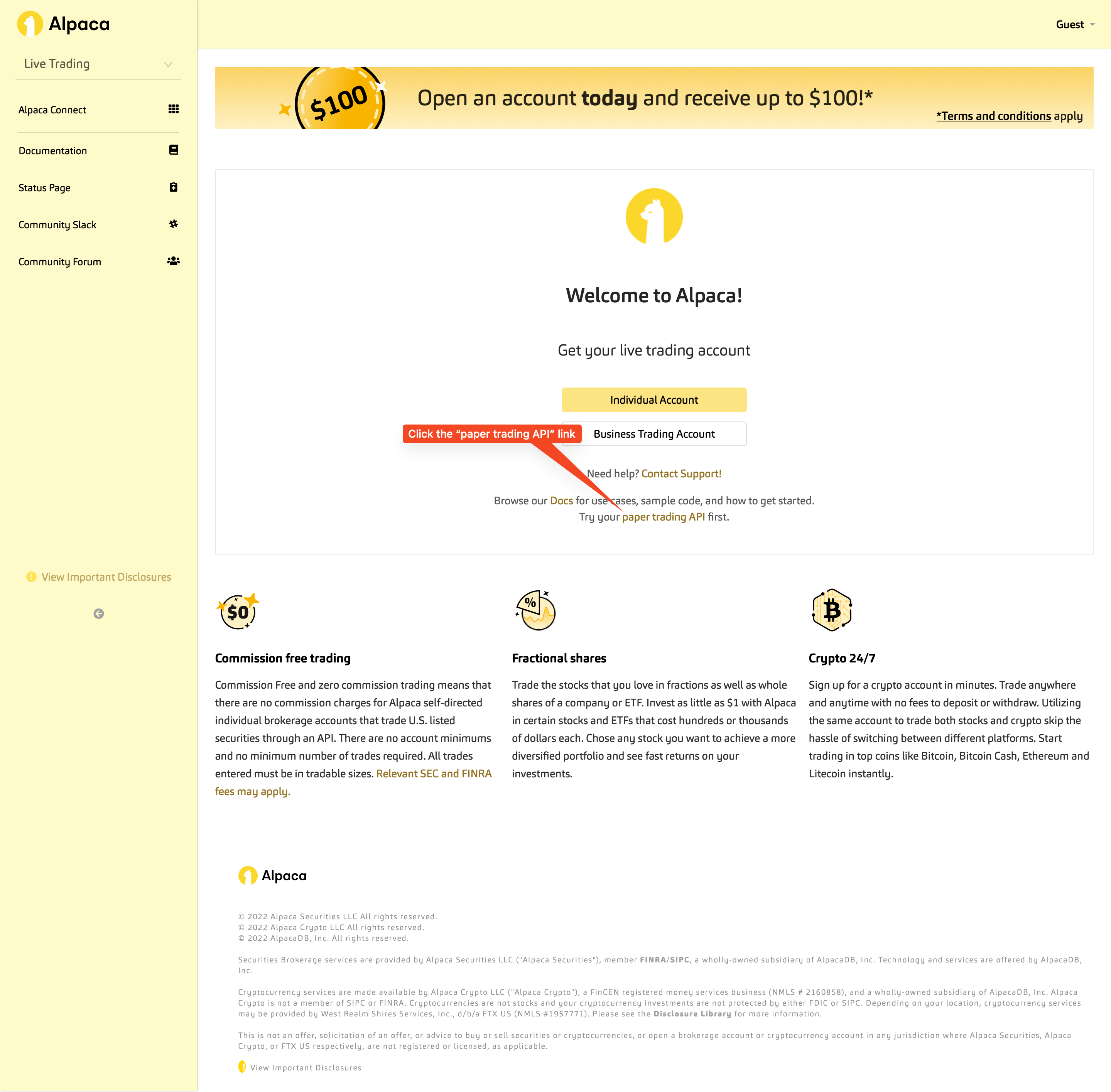
5. View Your API Keys¶
In the "Your API Keys" box shown below, click the "View" button.
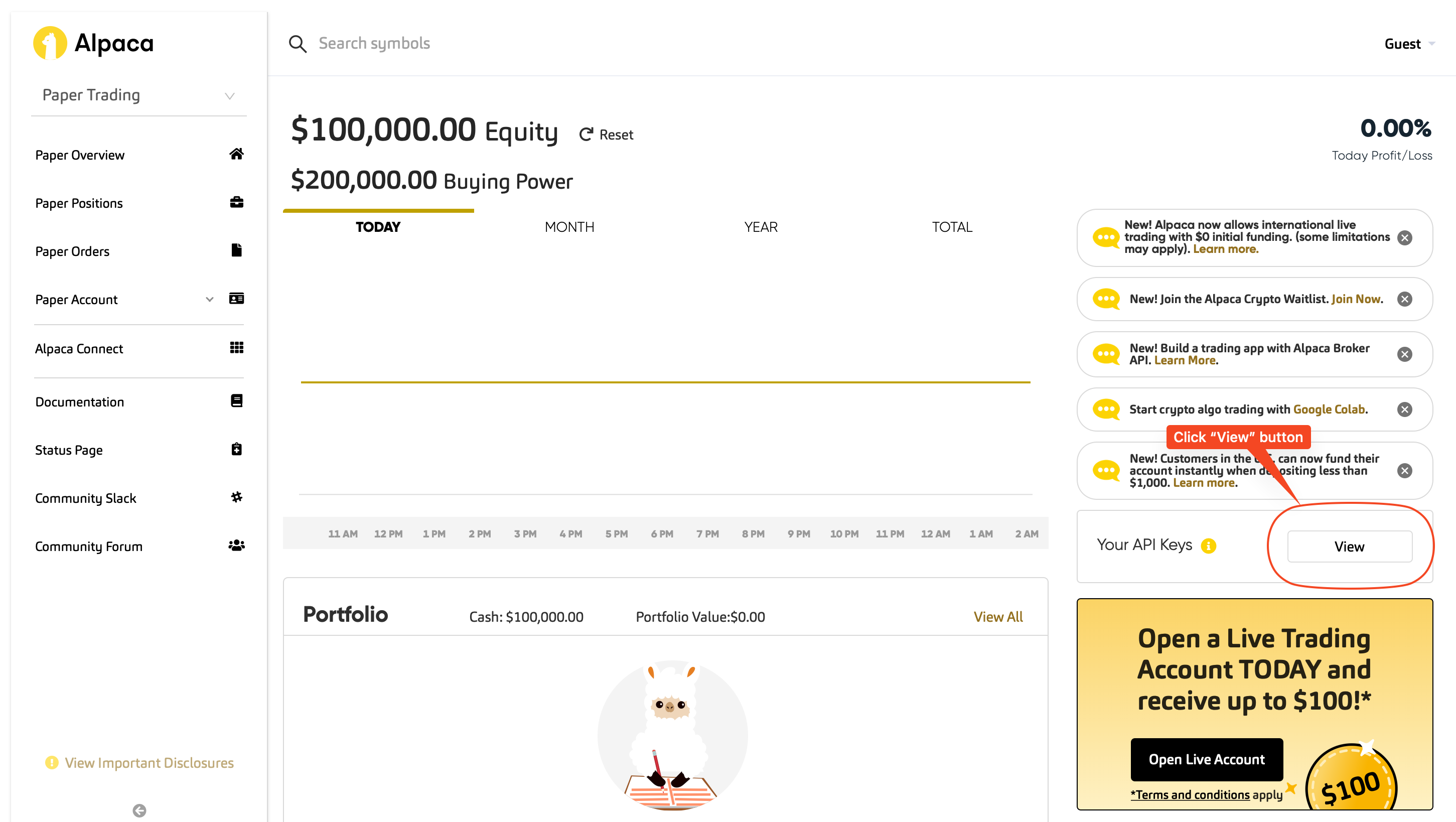
6. Click Generate New Key¶
As your new Alpaca account is new, you will need to generate an API key and secret. Click the "Generate New Key" button shown below.
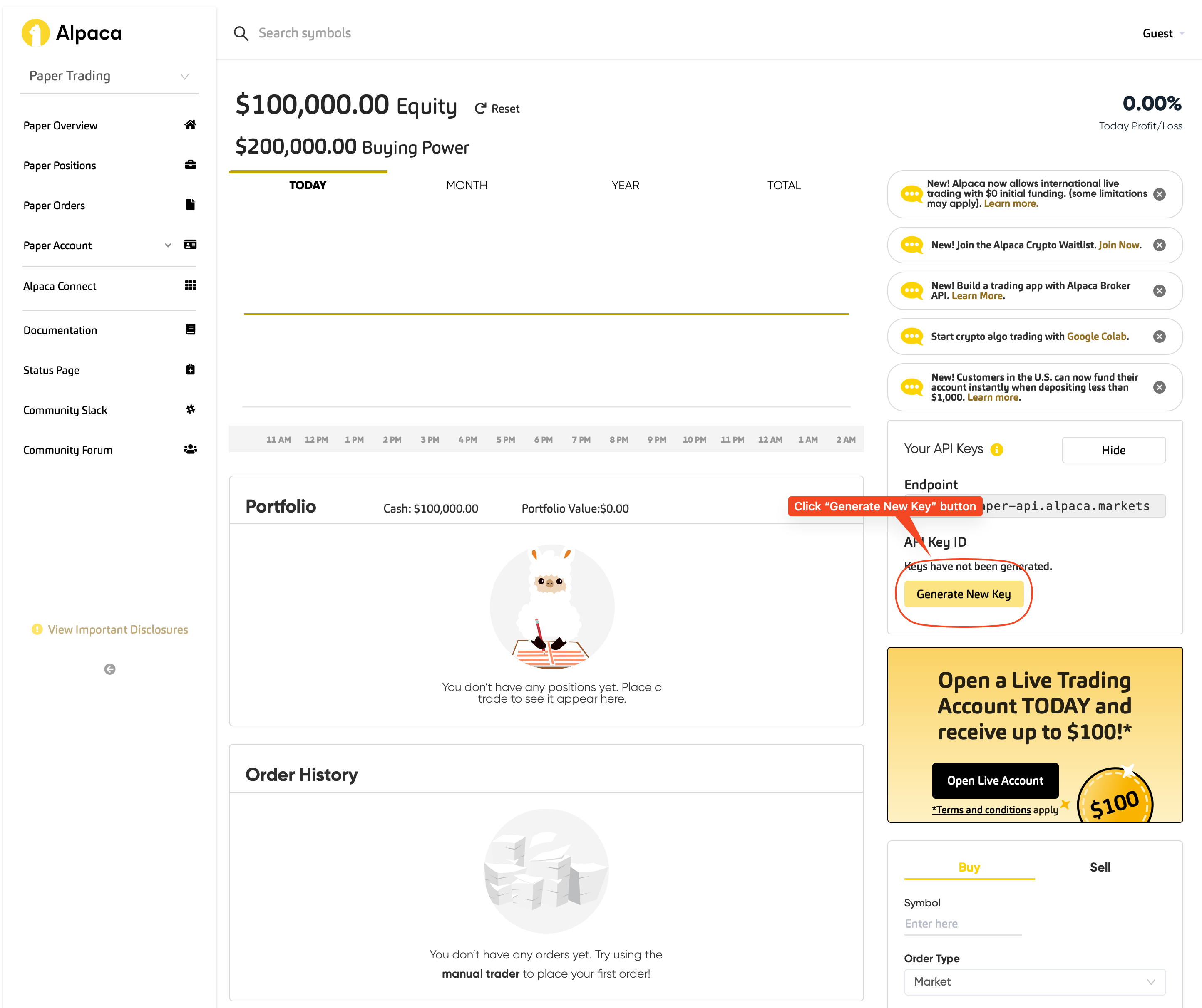
7. Save Your API Key and Secret¶
Save your API key and secret somewhere safe, as you will need them in the next step. Once you refresh the Alpaca page they will disappear.
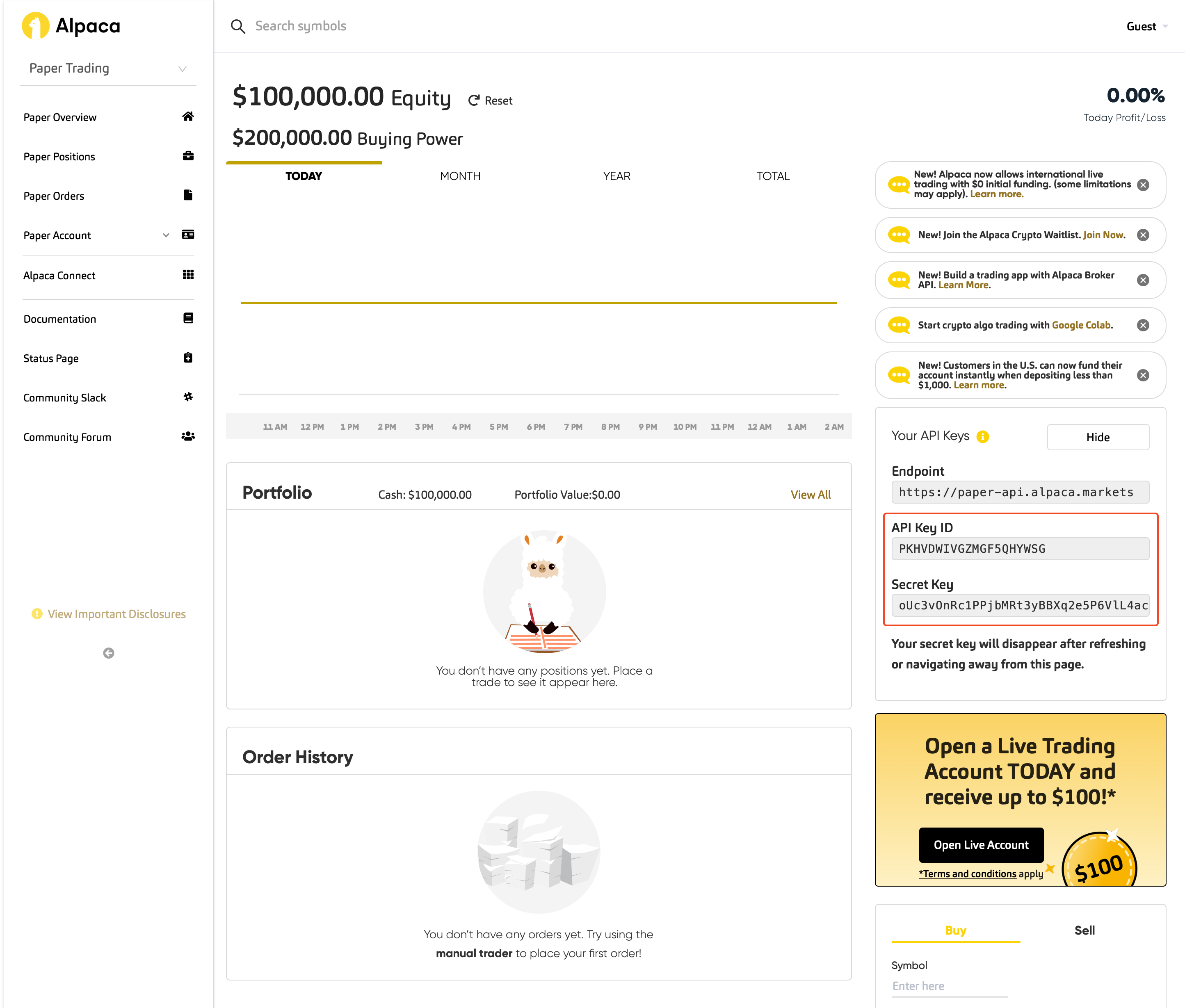
8. Navigate to the Stock Brokers Integrations Page on Cackle¶
Click Stock Broker Integrations in the sidebar navigation menu.
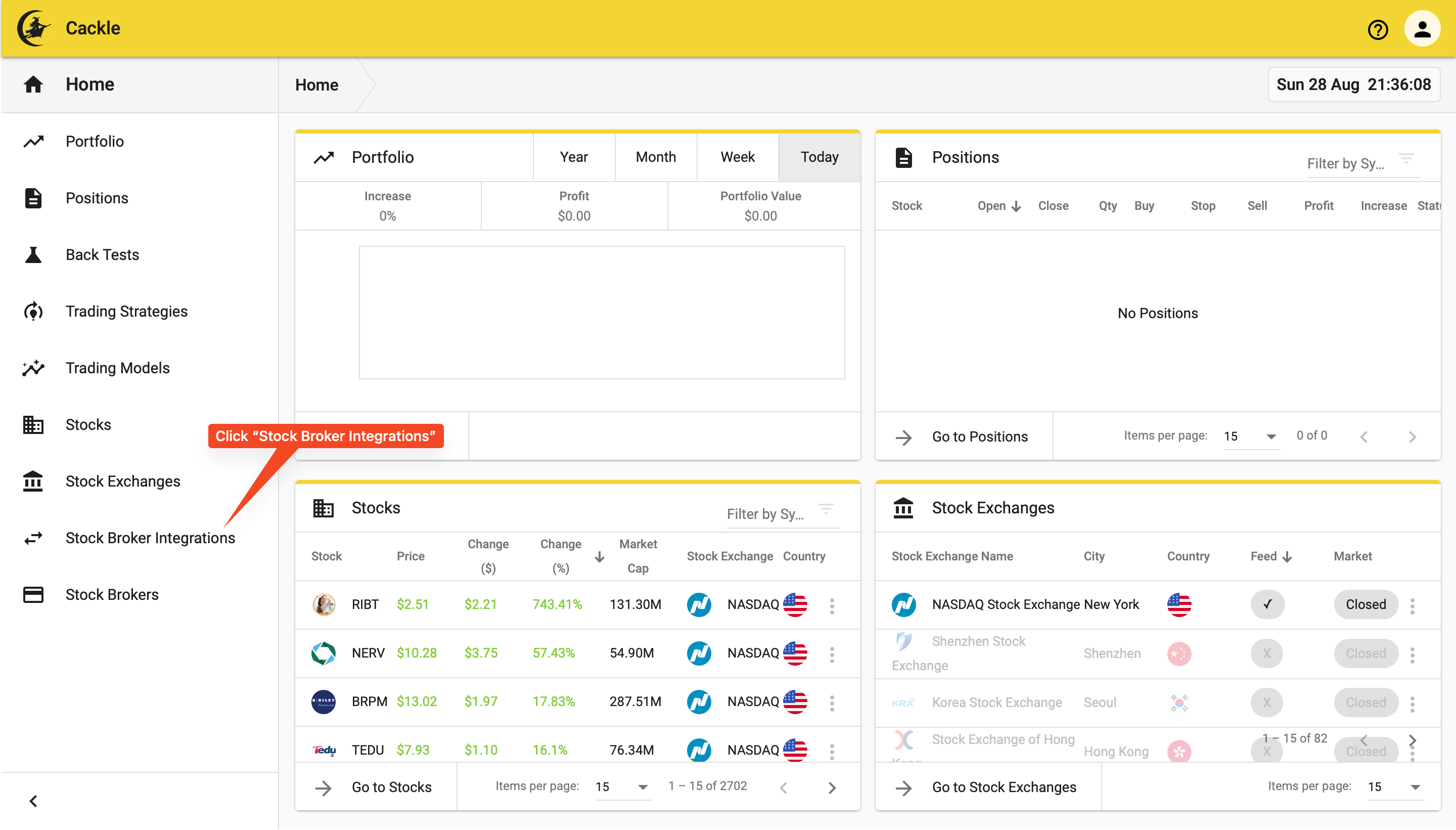
9. Click the Create New Stock Broker Integation Button¶
Click the Create New Stock Broker Integration button.
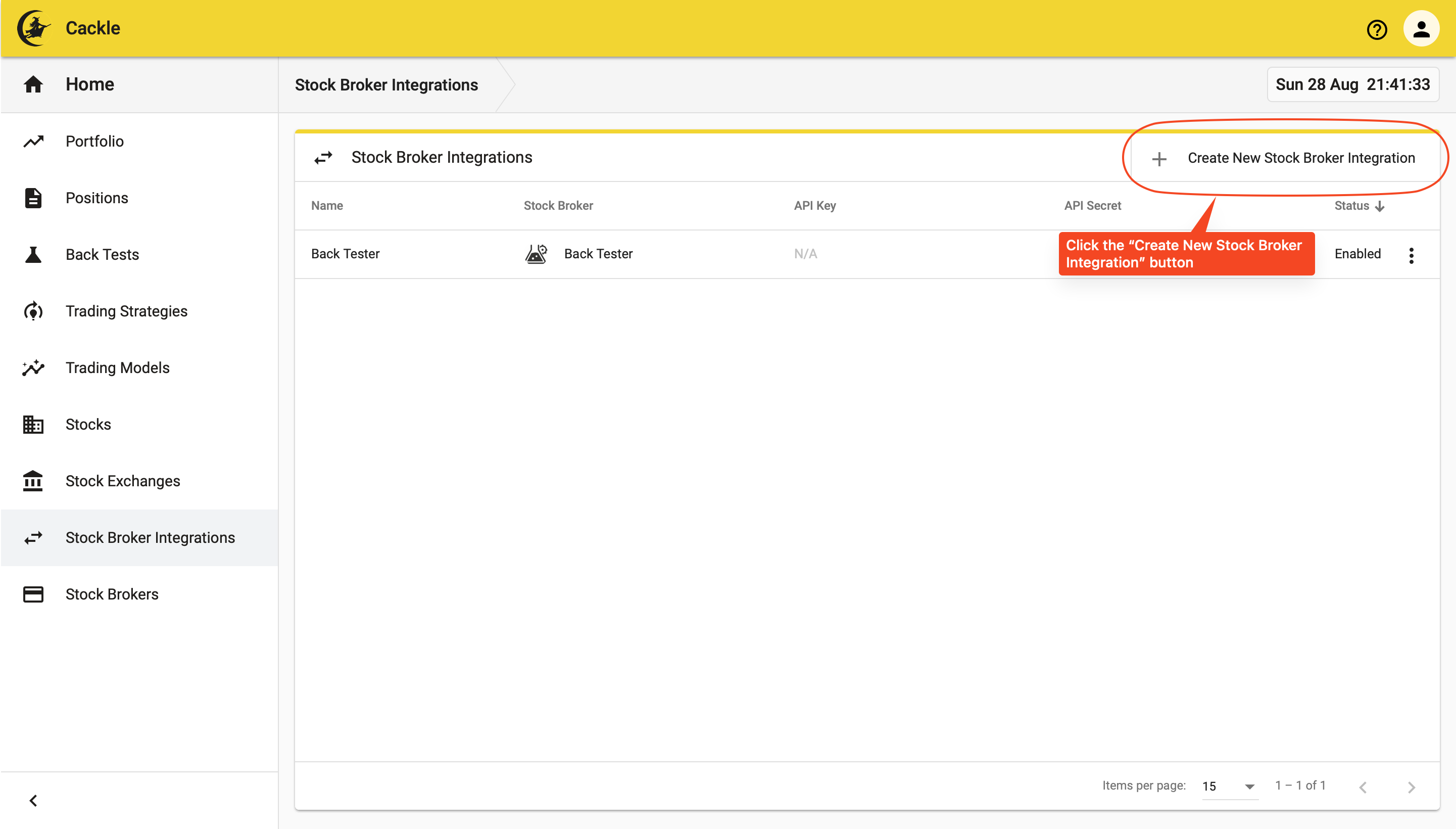
10. Create a New Stock Broker Integration¶
Enter a name for your new Stock Broker Integration, paste in your API Key and API Secret from your Alpaca account, and click the Save New Stock Broker Integration button.
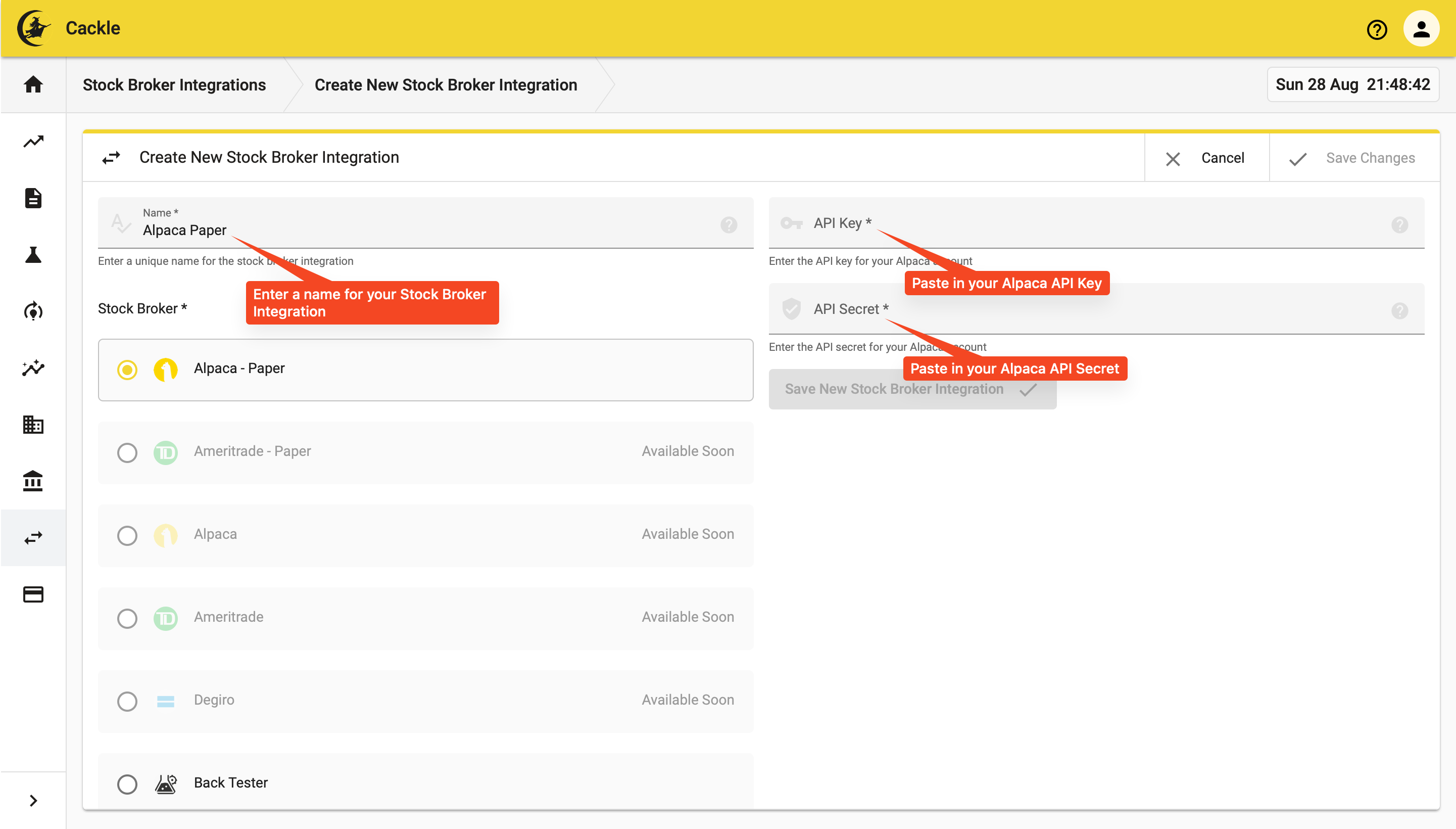
11. Done!¶
You have created a Stock Broker Integration that you can now use in Trading Strategies to trade the capital in your Alpaca account. Return back to the Home Page, wait a moment or so, and you should see the portfolio value of your Alpaca account appear on the Portfolio panel.
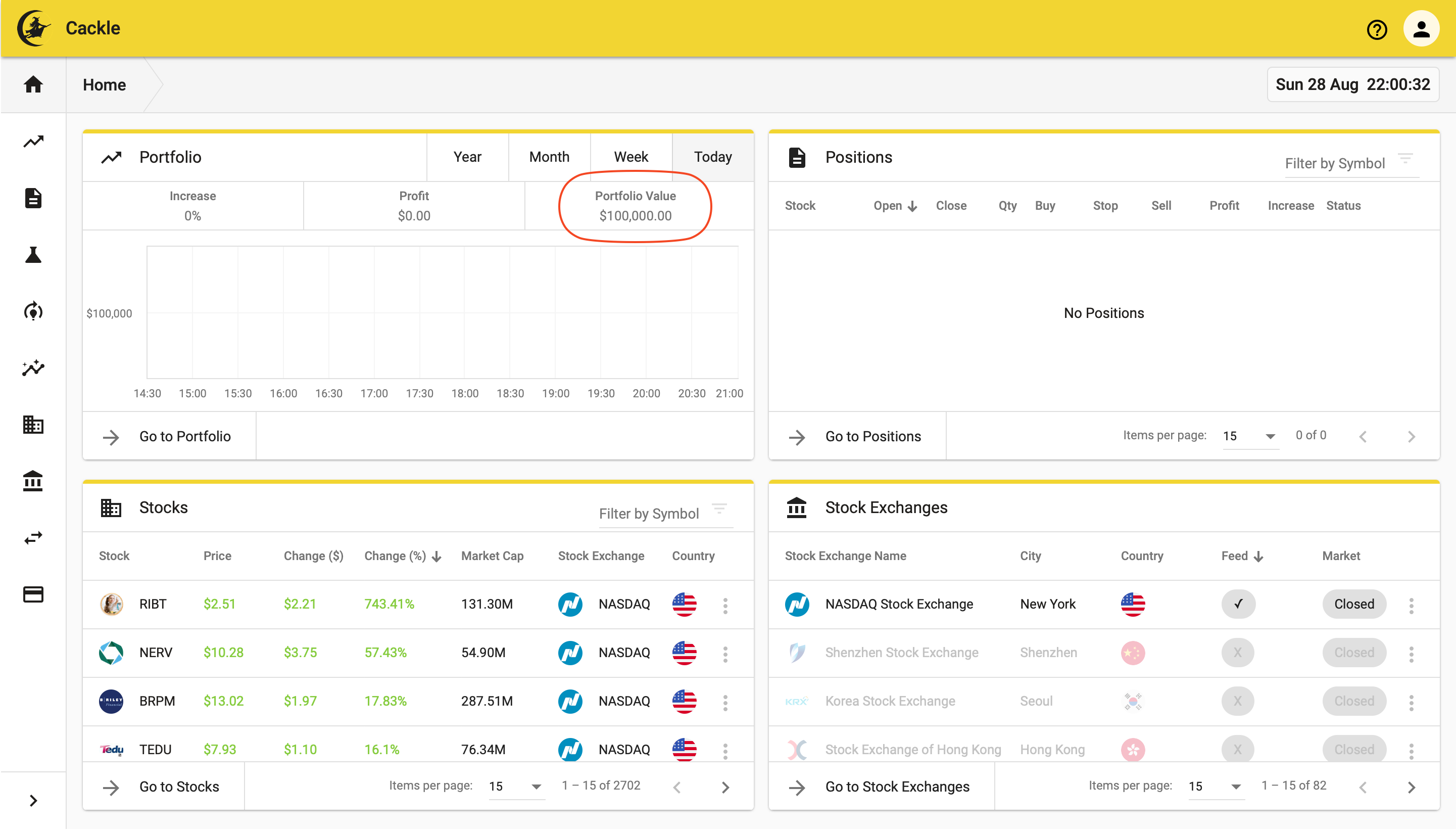
You can now proceed to: 3. Create a Custom Trading Strategy.