Register for a Cackle Account¶
1. Complete the Registration Form¶
To register for a Cackle account navigate to: https://app.cackle.io/register, and enter your first name, last name(s), and email address. The only subscription plan currently enabled is the Starter plan, so this is pre-selected. Then please read our Risk Disclosure, Terms of Service, Cookie Policy, and Privacy Policy. Once you have read these documents please check the toggle switch to confirm that you understand and agree to the policies, and then click the Register button.
IMPORTANT: The Cackle platform is not currently available to the general public, however, if you would like to join our Early Access Program to get a sneak preview of the platform, please navigate to our website and register your interest: https://cackle.io/#register.
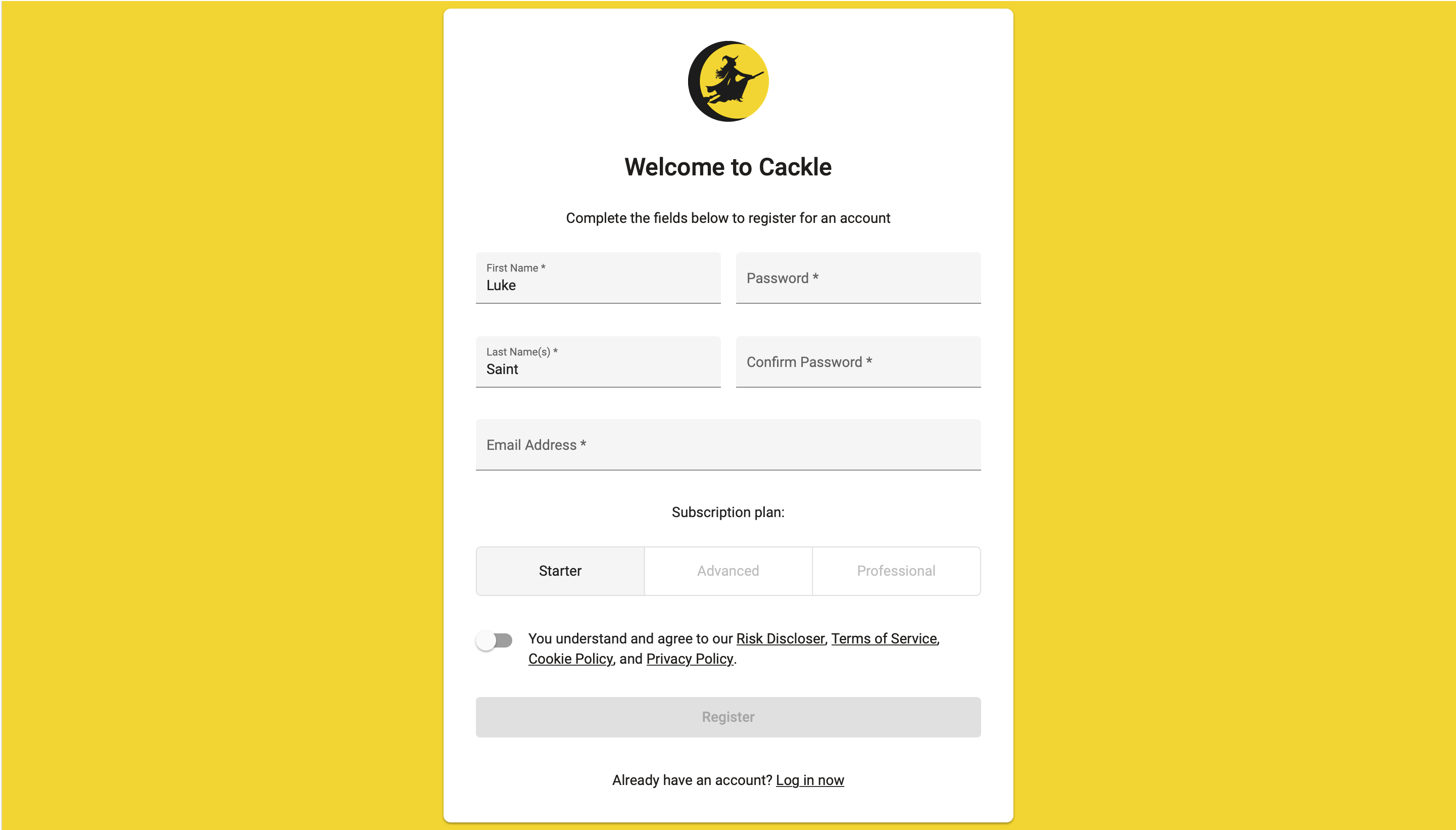
2. Email Verification¶
Once you have completed the registration form, you will receive an email asking you to verify your email address. Check your inbox (and your spam folder if you can't see the email).
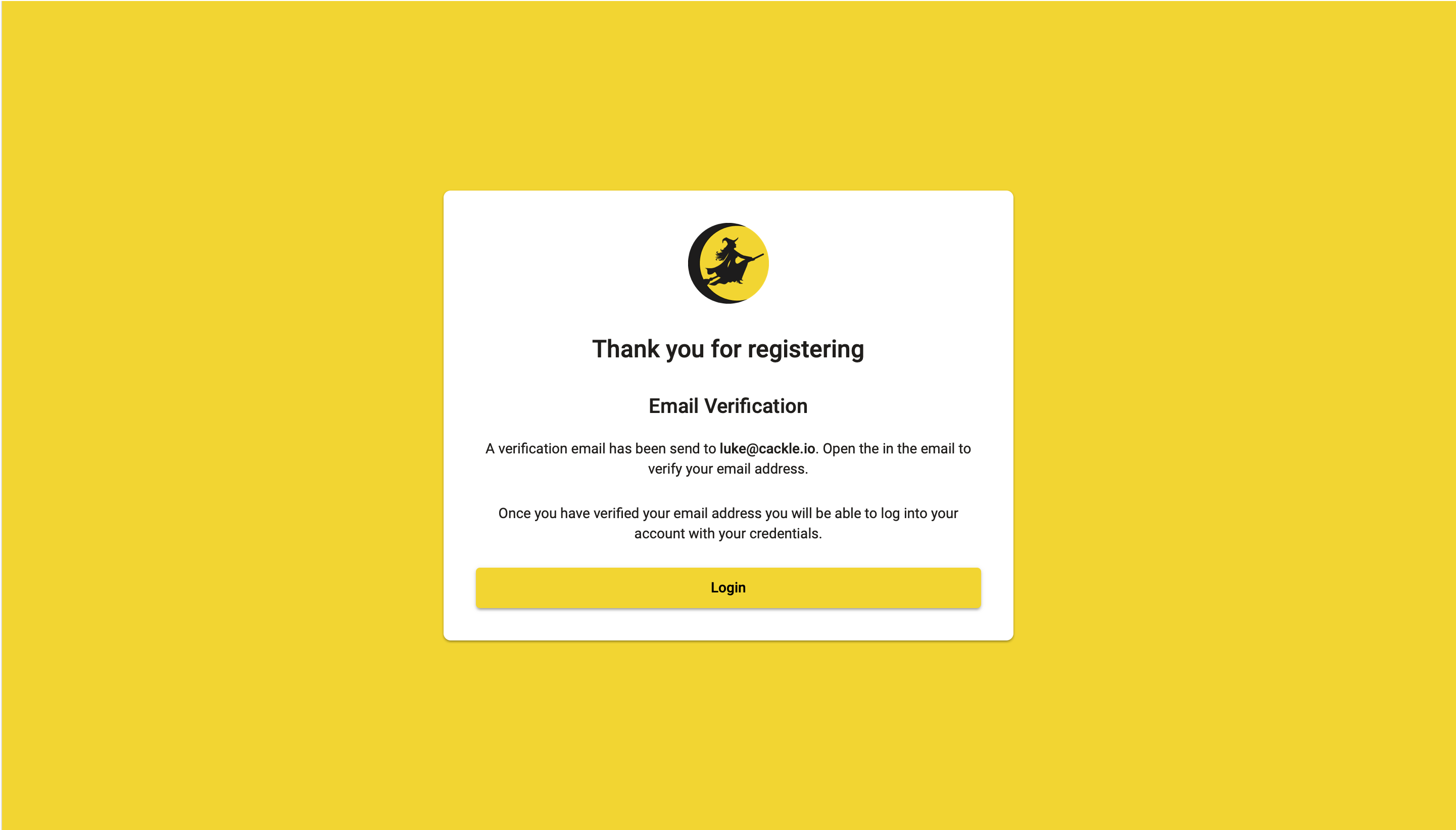
3. Verifiy Your Email Address¶
Click the Verify Email Address button in the email to verify your email address, and you should see the screen below. Click the Login button to navigate to the Login page.
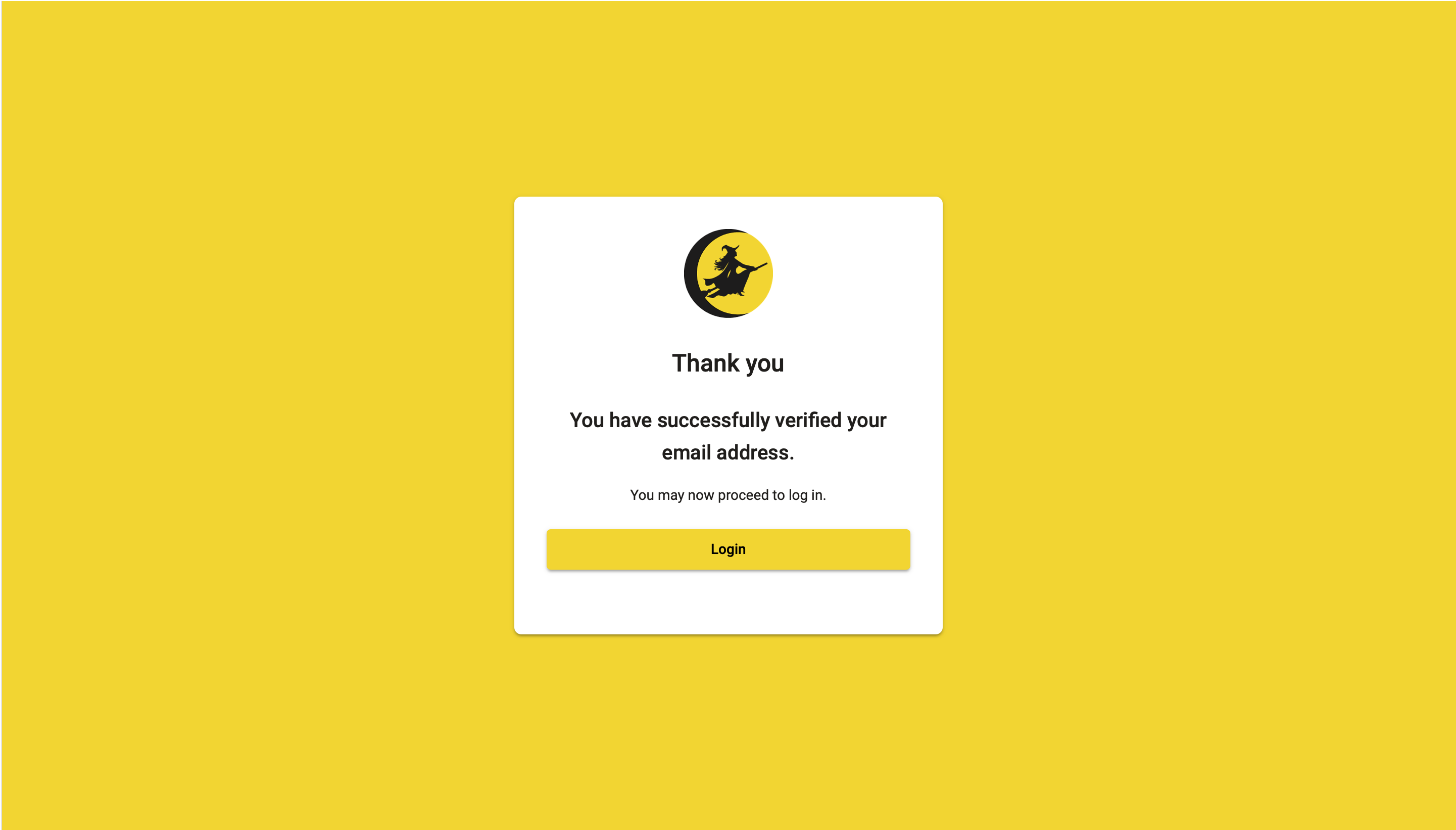
4. Login¶
Enter the login credentials you created when registering and click the Login button.
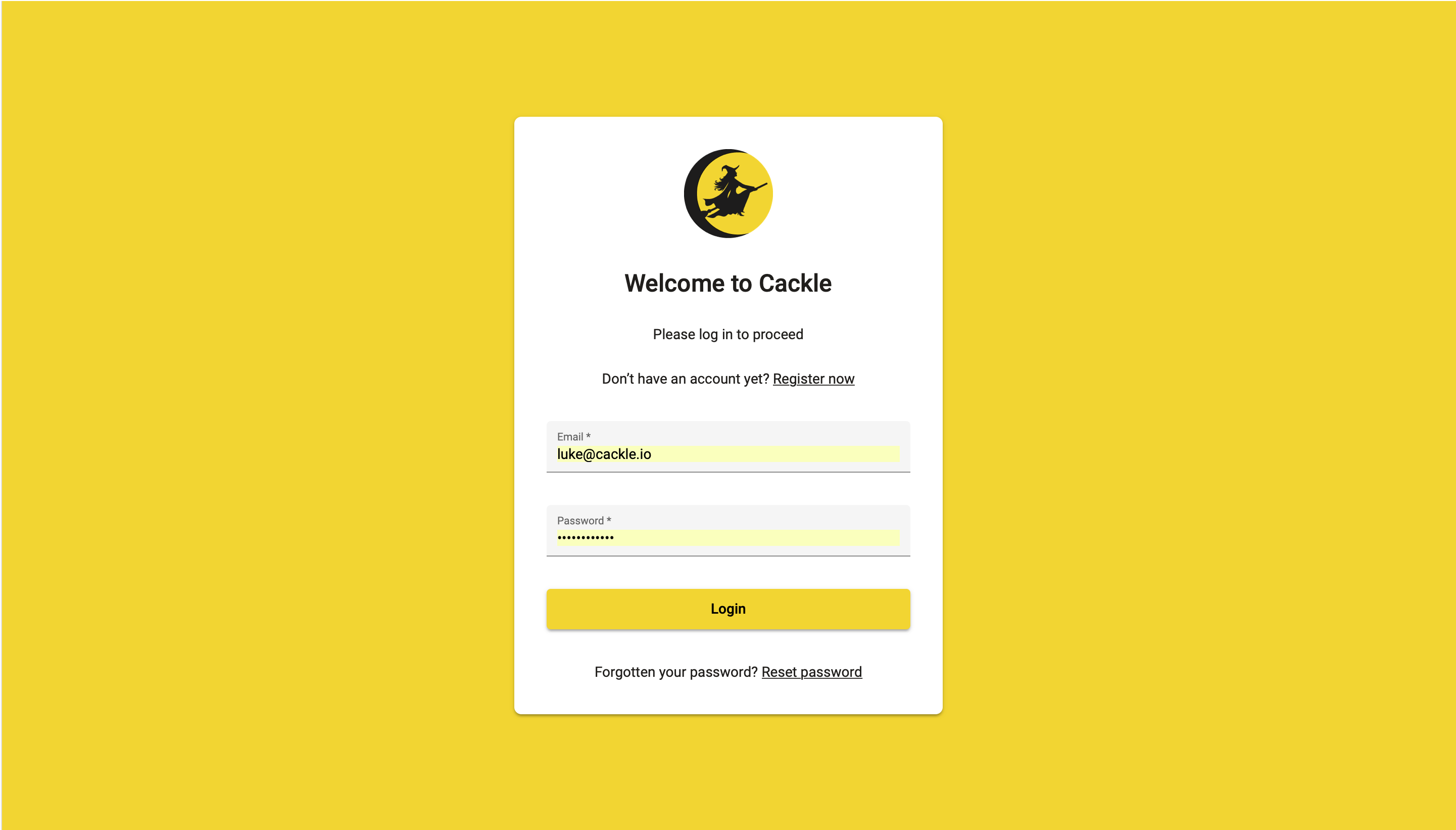
5. Et voilà!¶
Upon first login you should see the following screen with a popup giving you a quick guide on next steps.
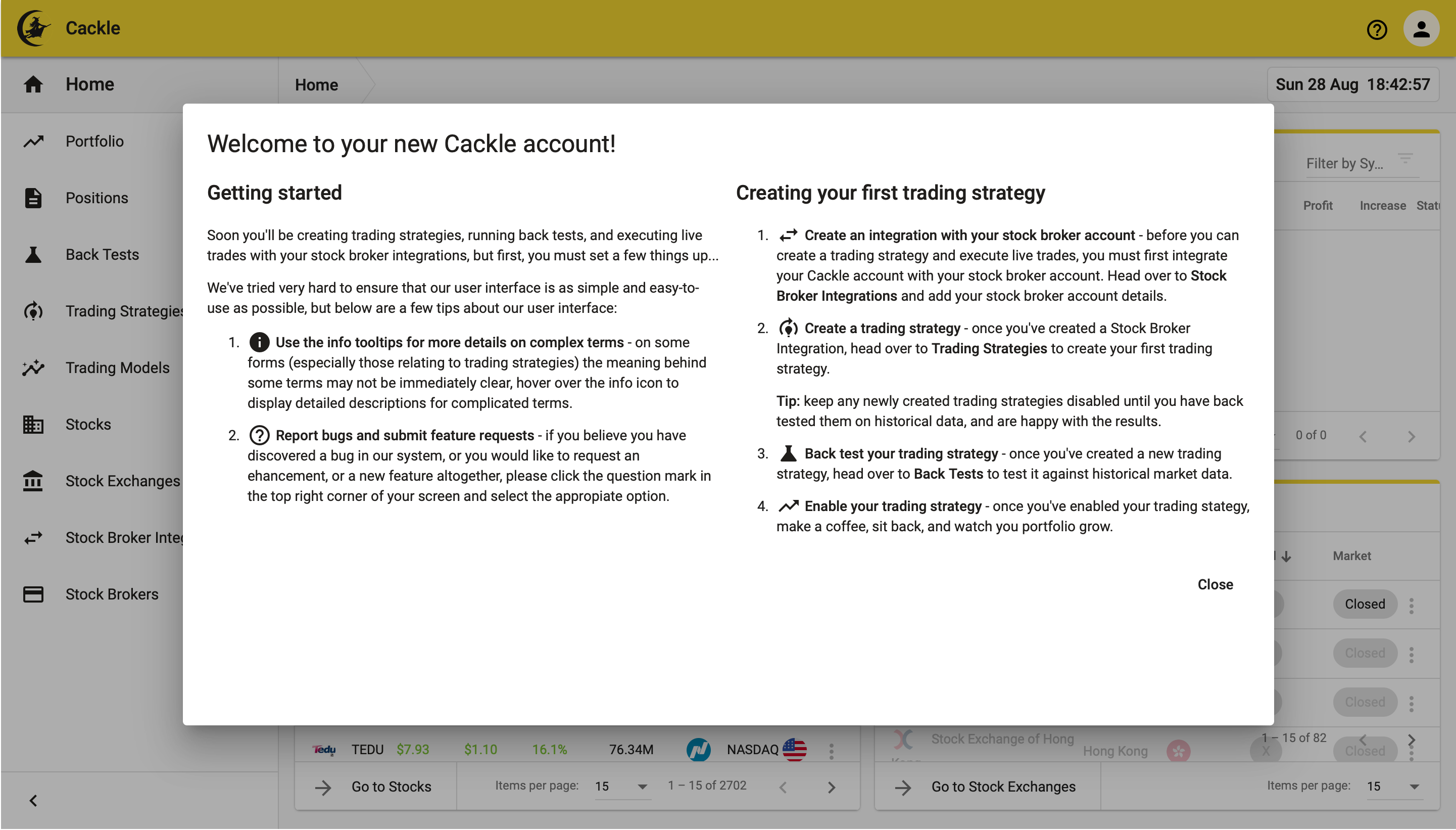
You can now proceed to: 2. Create a Stock Broker Integration.
NOTE: If you have any problems with any of the steps described above, please contact support@cackle.io.